Start building ChatGPT apps

Update (December 5, 2025): New ChatGPT apps built with Gadget now use design assets, like components and icons, from ChatGPT's Apps SDK UI design system.
Update (October 24, 2025): Gadget now has a built-in ChatGPT connection that handles OAuth, provides an MCP server, and sets up a sample React widget to power your frontends. Try it out at gadget.new!
OpenAI announced a new Apps SDK during their recent OpenAI DevDay 2025, allowing developers to build apps and widgets directly embedded into ChatGPT.
And while getting access to MCP capabilities in ChatGPT post DevDay has been a bit of a rollercoaster ride, their example pizza app does indeed work: I can see a (hardcoded) map and list of pizza places, right in ChatGPT. And we were even able to build everyone's favourite app, a todo list, that makes use of Gadget's auto-generated CRUD API and Postgres db:
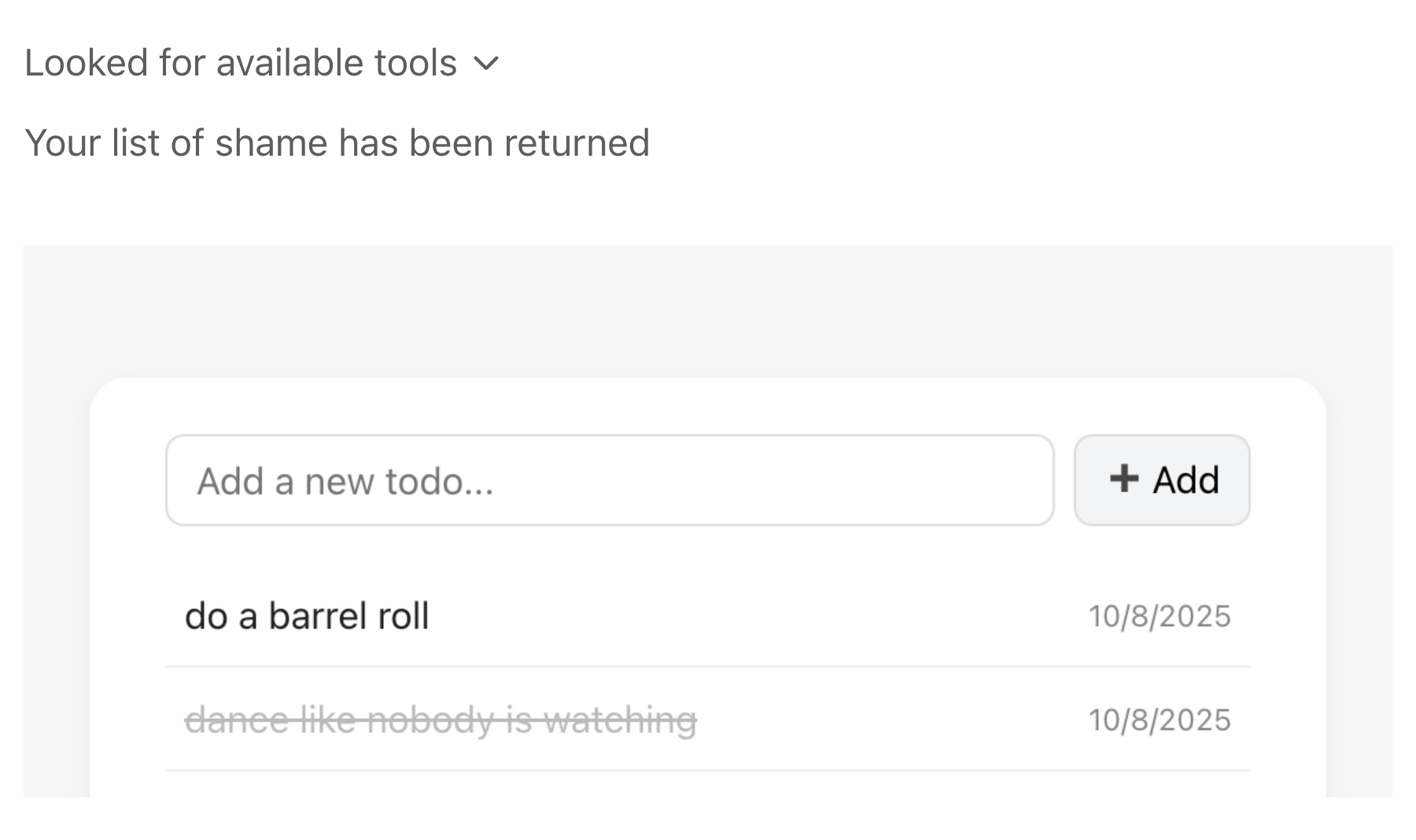
Our goal at Gadget is to handle the boilerplate so devs can focus on building the things that make their apps unique. So we built a forkable ChatGPT starter template that handles all the infrastructure, auth, and MCP setup required so you can focus on building out the widgets, tool calls, data models, and backend logic that power your app.
Note: Building ChatGPT apps requires a Plus or Pro plan.
An extremely brief intro to OpenAI’s Apps SDK
The Apps SDK is built on top of MCP, the model-context protocol. It extends MCP’s tool calling capabilities by enabling devs to define HTML, CSS, and JS resources and embed them inside ChatGPT using a tool call. If you’re new to MCP or need a refresher, check out the MCP docs.
Getting a basic, unauthenticated ChatGPT app running can be done with a couple of HTTP routes, a tool call, and some HTML. Things get trickier when you want to include authentication and multi-tenancy in your app. ChatGPT apps use OAuth 2.1 and need to conform to the MCP authorization spec.
ChatGPT apps run inside an iframe in a chat. OpenAI also provides some helpful <inline-code>window<inline-code> dressing: helper functions and options that allow you to do things like make additional tool calls from within your widget or store widget state so that it persists between refreshes.
Using the Apps SDK (in Gadget)
To start, fork our app template.
Even though this is just a hello world app, OAuth is handled, <inline-code>/mcp<inline-code> HTTP routes that stand up a new MCP server have been defined.
Every app built on Gadget also gets a hosted and scaled Postgres database, a serverless Node backend with an autogenerated, yet extensible, CRUD API, and a React frontend. Not to mention, there is a built-in background jobs system powered by Temporal and every read API comes with a full text <inline-code>search<inline-code> powered by Elasticsearch. You build on production-grade infrastructure, live on the web, and avoid any time spent doing any setup. (Not to mention, we handle deployment to production for you as well.)
Setup steps
To get started with this template, follow these instructions (which are also included in the template’s <inline-code>README.md<inline-code> file):
- Once you have forked the template, Gadget will spin up a new app instance for you with all the infrastructure needed to run your app. No additional setup required!
- Because OAuth and the necessary HTTP routes have already been created for you (in <inline-code>api/routes<inline-code>) and the MCP server is stood up, you can connect to ChatGPT right away. Follow OpenAI’s instructions for creating a connector and set your app URL to <inline-code>https://<your-app-name>--development.gadget.app/mcp<inline-code>.
- When an app is created, you should also see the available Actions. Now you can enable your connector in a conversation and prompt the model to power a tool call! For this starter template, something like “Can you say hello!” is a good way to kick off the tool call and render “Hello, world” as a widget inside ChatGPT.
Customizing your app
Here’s a quick overview of what we include in the ChatGPT app template:
- Auth is handled in <inline-code>api/routes/.well-known/*<inline-code> and makes use of the data models in the <inline-code>oauth<inline-code> namespace at <inline-code>api/models/oauth/*<inline-code>. A <inline-code>user<inline-code> model is also included by default.
- An MCP server is stood up as part of HTTP route calls to <inline-code>/mcp<inline-code>. Gadget’s backend is powered by Fastify, so these are Fastify HTTP routes. The actual server is set up in <inline-code>api/mcp.ts<inline-code>.
- This template includes tool calls that render a "Hello, world" widget and enable the Gadget API client (found at <inline-code>web/api<inline-code>) to make authenticated requests from the ChatGPT iframe to your Gadget backend.
- This template includes tool calls that render a "Hello, world" widget and enable the Gadget API client (found at <inline-code>web/api<inline-code>) to make authenticated requests from the ChatGPT iframe to your Gadget backend.
- A <inline-code>web/chatgpt-widgets<inline-code> folder containing a project root and a "hello, world" widget. This folder is where you can start to build your ChatGPT frontends.
- Our Vite plugin <inline-code>vite-plugin-chatgpt-widgets<inline-code> is set up for you, and enables TypeScript compilation, hot-module reloading, and building in React.
- The <inline-code>@gadgetinc/react-chatgpt-apps<inline-code> package sets up a <inline-code>Provider<inline-code> for your apps that appends the necessary OAuth token as an <inline-code>Authorization: Bearer<inline-code> header, enabling authenticated requests to be made using the <inline-code>api<inline-code> client.
Note: HTTP routes are a nice escape hatch for handling things like OAuth callbacks, but most backend logic should be added to Gadget actions.
You can use <inline-code>ggt<inline-code>, the Gadget CLI, to build locally. While <inline-code>ggt dev<inline-code> runs, any changes you make to your app locally are synced to the web environment (and vice versa). This means you can build using your favourite local tools and IDEs like Claude Code, Codex, or Cursor.
Start adding tool calls and widgets to customize your app’s functionality. If you need to store custom data, define one or more data models and use the autogenerated <inline-code>api<inline-code> client to read or write data as part of your MCP actions.
What’s next?
We’re continuing to work on tooling to better support building ChatGPT apps in Gadget, including a built-in connection that handles OAuth under the hood, similar to our Shopify or BigCommerce connection.
We’ve also put together a video that covers the basics of building ChatGPT apps. Note that this video was our first cut at building ChatGPT apps, and uses static HTML instead of React. An updated video is coming soon!
Have questions?
If you have any questions about getting started building ChatGPT apps using OpenAI’s App SDK on Gadget, read our docs or reach out to us on our developer Discord. We’re always happy to help!






